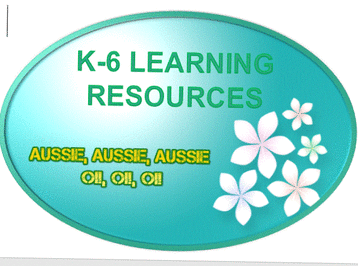advice for parents trying to tame their children's technology use
Take back control
Technology has become a large part of just about everyone's life, including our children. But if that technology, including video games, Internet use and general screen time has taken over your child's life, it's time to regain control and teach them how to live a more balanced life.
Parental passivity, in many cases, creates an environment of little or no accountability. Taking back the ground, so to speak, toward a healthy relationship with the Internet will involve leading courageously on the part of the parent. This starts with the setting of the following boundaries:
Make Sure the Rules are Reasonable and Enforceable
For example, if a teenager is staying up late and not getting enough sleep, having a technology curfew is more reasonable than banning technology for fun altogether.
While Setting Limits, Be Honest About Your Concerns
Let your child know that there are good reasons for your belief that limits need to be set. Your child can hopefully see that these concerns are legitimate and that the rules are not being made capriciously.
Insist That Non-Screen Activities Occur Each Day
Identify activities and hobbies in the home, or better yet, outside, that will bring much needed balance. Activities that involve peers would be best. Setting up a daily schedule can help with this balance. Encourage your child to take charge of their own schedule, but insist on balance with such things such as school and home responsibilities along with recreational interests.
Taper "Screen Time"
While the recommended time limit for Internet use is no more than two hours, it may take a gradual reduction of usage. Step-by-step decreases of screen time toward the two hour limit are at least concrete steps in the right direction.
Limit Access to All Forms of Technology
If screens are going to be de-emphasized in the home, limit access to the various delivery systems. For example, taking away the gaming console does little good if your child has access to games on the computer or Smartphone.
Get Family Members Involved
Ideally, the whole family will "buy into" the importance of not enabling addictive behaviors. Instead, a family culture that says we are all in it together can add support and needed accountability.
If Possible, Have a Separate Computer for School Work
It is virtually impossible to avoid technology in our society. It is, of course, an integral part of schools today. Having a designated computer for school work sends a message to the brain that it is time to focus on academics. The recreational uses of technology in its many forms can wait for a designated time as well. This teaches a certain element of self-discipline.
Have a Central Location for the Computer and Game Console
This provides accountability and opportunities for families to play together, as opposed to spending countless hours alone in the cyber world. At the very least, there are no surprises as to what your child is viewing and how much time is being spent on the computer or game console.
Introduce Your Child to Peers Who Handle Internet Use Responsibly
Chances are that the Internet addict is only associating with others who are "hooked." Helping them see what a normal relationship to the Internet looks like can be invaluable. The "Ah ha" moment is seeing that most others really can navigate quite nicely to the virtual world and back to the real world.
Support the Internet Addict's Desire for Change
Parents and various family members' support is much needed. Addictions are not beaten alone. Keep the lines of communication open and a positive relationship going despite the negative attitudes and behaviors of the Internet addict. Tough love is needed, but the tough must not outweigh the unconditional love.
Be Reasonably Patient in the Process
While having reasonably high expectations for improvement, please understand that progress is not always linear. In other words, there will likely be ups and downs and highs and lows. The question is: "Over a period of time, is progress being made?"
Talk About the Underlying Issues
Try to have an honest discussion about whatever issues are happening in your child's life. Is there something causing stress? Is there a problem fitting in? Have there been any changes or losses that have occurred? Compulsive Internet use can be a sign of deeper problems.
Julia Cook http://www.juliacookonline.com/
Parental passivity, in many cases, creates an environment of little or no accountability. Taking back the ground, so to speak, toward a healthy relationship with the Internet will involve leading courageously on the part of the parent. This starts with the setting of the following boundaries:
Make Sure the Rules are Reasonable and Enforceable
For example, if a teenager is staying up late and not getting enough sleep, having a technology curfew is more reasonable than banning technology for fun altogether.
While Setting Limits, Be Honest About Your Concerns
Let your child know that there are good reasons for your belief that limits need to be set. Your child can hopefully see that these concerns are legitimate and that the rules are not being made capriciously.
Insist That Non-Screen Activities Occur Each Day
Identify activities and hobbies in the home, or better yet, outside, that will bring much needed balance. Activities that involve peers would be best. Setting up a daily schedule can help with this balance. Encourage your child to take charge of their own schedule, but insist on balance with such things such as school and home responsibilities along with recreational interests.
Taper "Screen Time"
While the recommended time limit for Internet use is no more than two hours, it may take a gradual reduction of usage. Step-by-step decreases of screen time toward the two hour limit are at least concrete steps in the right direction.
Limit Access to All Forms of Technology
If screens are going to be de-emphasized in the home, limit access to the various delivery systems. For example, taking away the gaming console does little good if your child has access to games on the computer or Smartphone.
Get Family Members Involved
Ideally, the whole family will "buy into" the importance of not enabling addictive behaviors. Instead, a family culture that says we are all in it together can add support and needed accountability.
If Possible, Have a Separate Computer for School Work
It is virtually impossible to avoid technology in our society. It is, of course, an integral part of schools today. Having a designated computer for school work sends a message to the brain that it is time to focus on academics. The recreational uses of technology in its many forms can wait for a designated time as well. This teaches a certain element of self-discipline.
Have a Central Location for the Computer and Game Console
This provides accountability and opportunities for families to play together, as opposed to spending countless hours alone in the cyber world. At the very least, there are no surprises as to what your child is viewing and how much time is being spent on the computer or game console.
Introduce Your Child to Peers Who Handle Internet Use Responsibly
Chances are that the Internet addict is only associating with others who are "hooked." Helping them see what a normal relationship to the Internet looks like can be invaluable. The "Ah ha" moment is seeing that most others really can navigate quite nicely to the virtual world and back to the real world.
Support the Internet Addict's Desire for Change
Parents and various family members' support is much needed. Addictions are not beaten alone. Keep the lines of communication open and a positive relationship going despite the negative attitudes and behaviors of the Internet addict. Tough love is needed, but the tough must not outweigh the unconditional love.
Be Reasonably Patient in the Process
While having reasonably high expectations for improvement, please understand that progress is not always linear. In other words, there will likely be ups and downs and highs and lows. The question is: "Over a period of time, is progress being made?"
Talk About the Underlying Issues
Try to have an honest discussion about whatever issues are happening in your child's life. Is there something causing stress? Is there a problem fitting in? Have there been any changes or losses that have occurred? Compulsive Internet use can be a sign of deeper problems.
Julia Cook http://www.juliacookonline.com/