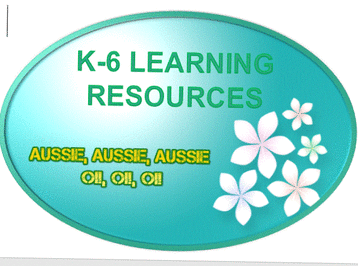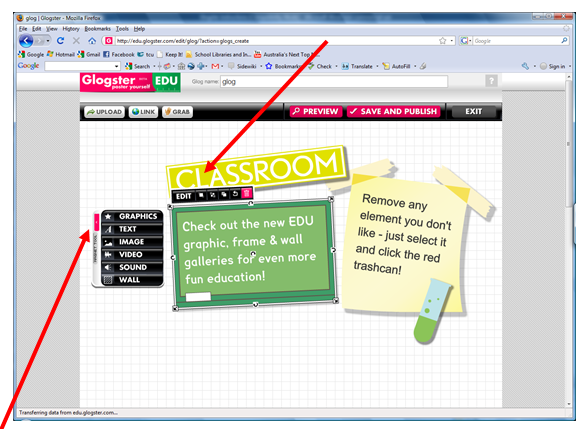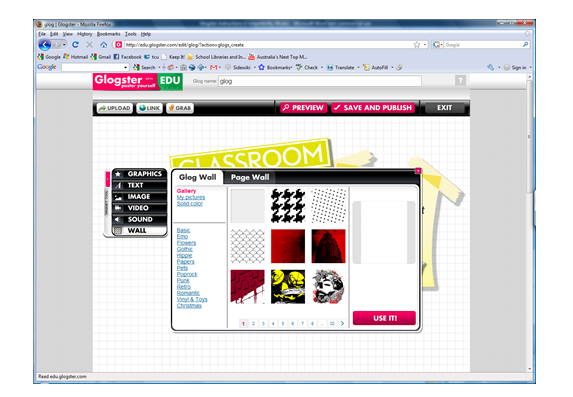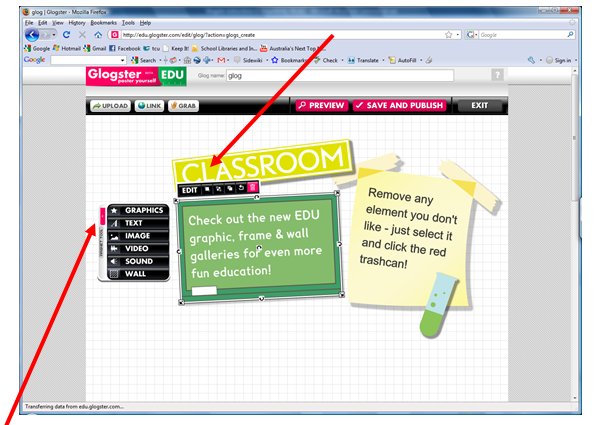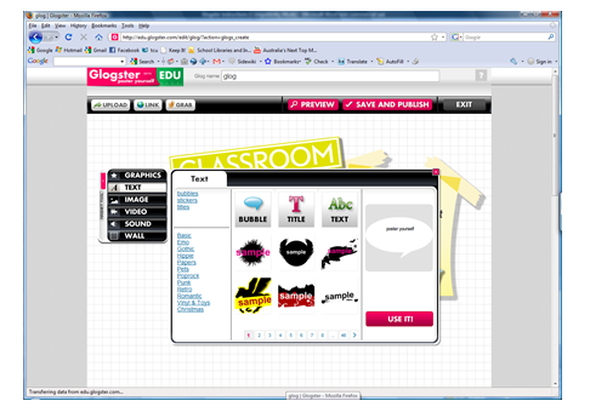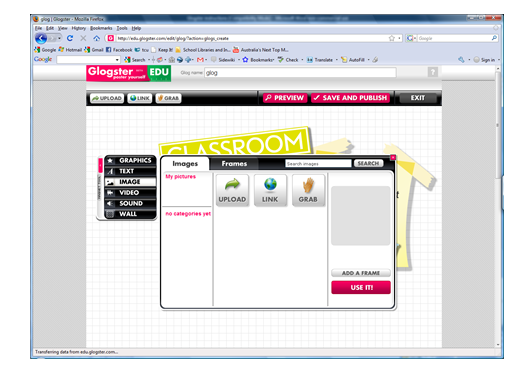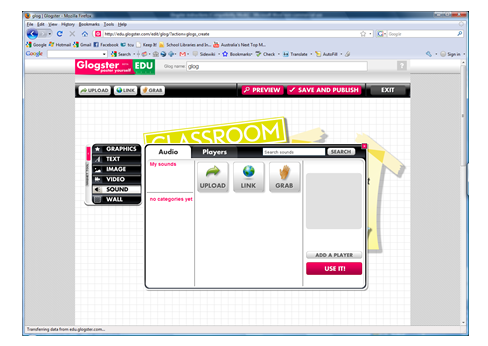glogster edu
|
Glogster EDU
Students will be given their username and password They need to send themselves an email with the details in the body Reinforce sending email and using full address Subject: Glogster details Teacher: show intro video, pausing as necessary and reinforcing what was demonstrated. Only a small section of the beginning is necessary at first. Students will log in and explore how the tool works and what it can do. |
Glog created By Audrey Nay
Kye Duncan
step by step
Preview your glog
Save, publish and share – Choose a special name + a category + your own tags
Save, publish and share – Choose a special name + a category + your own tags
Create a virtual poster advertising the book.
Think about movie posters, they give just enough information to give you a taste of what the movie will be about.
They also contain information such as the title of the movie, the major actors, and a rating.
Students can use GlogsterEDU http://edu.glogster.edu to create an online book poster that acts as an advertisement for the book they just read.
Students should include the title and author of the book, key characters, use pictures that support the story line, and create a tag line that will make others want to read the book.
Think about movie posters, they give just enough information to give you a taste of what the movie will be about.
They also contain information such as the title of the movie, the major actors, and a rating.
Students can use GlogsterEDU http://edu.glogster.edu to create an online book poster that acts as an advertisement for the book they just read.
Students should include the title and author of the book, key characters, use pictures that support the story line, and create a tag line that will make others want to read the book.